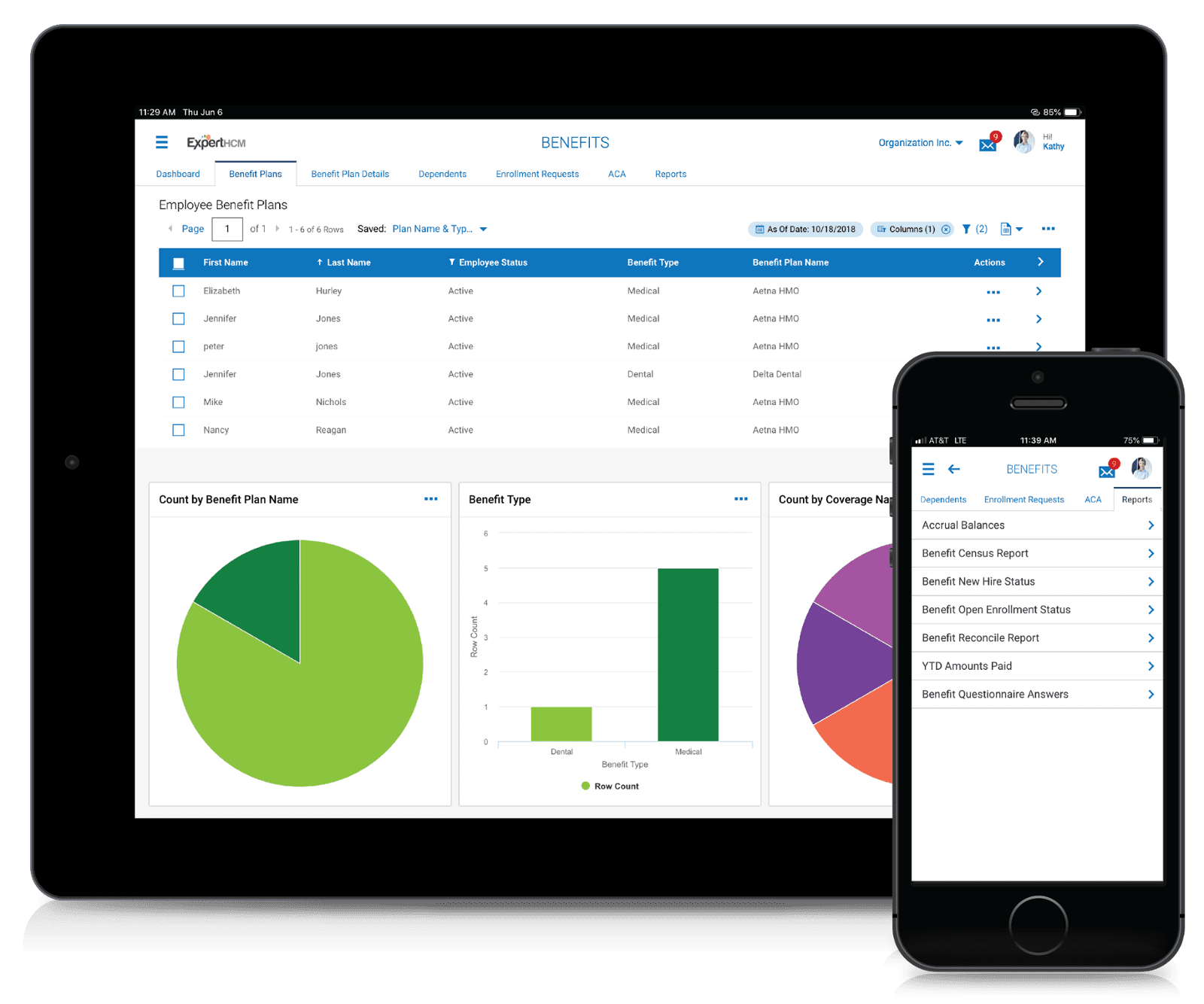Flourishing Technology
A Single Source Code Family of Tools to Support Every Aspect of Your Employees' Life Cycle.
Payroll Experts award-winning, cloud-based platform delivers every tool your organization needs to attract and retain talent, ensure your employees stay informed and engaged, keep you in compliance, and provide decision makers with the information, reporting and analytics they need to run an organization that is
healthy, efficient, and profitable.

Our cloud-based payroll platform and expert team handles processing and tax filing in all 50 states, the US Virgin Islands and Puerto Rico. We have everything you need to keep you in compliance and running efficiently including GL interfaces, 401(k) feeds, ACA filing and more.
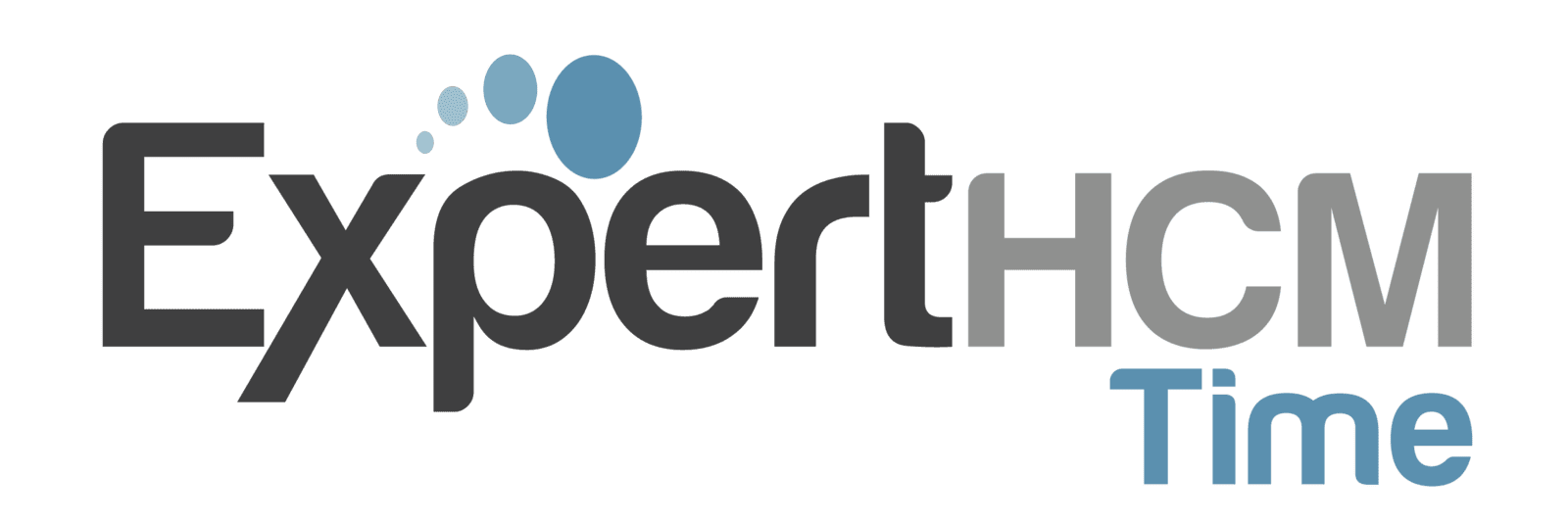
Track employees' time with ease, report time worked vs. scheduled, stay on top of overtime, time off requests and early/late/absent exceptions through configurable workflows and custom notifications. Mobile-responsive design and our app with geo- fencing keeps staff on the go.

Applicant tracking, paperless employee on-boarding, online benefit enrollment with carrier connections, performance and compensation management are brought to life through custom forms, configurable workflows and HR actions designed around your company's needs.
While many of today's systems are made up of multiple platforms pieced together with an overlay to make them look the same and cover the "integrations" that need to be maintained behind the scenes, our platform's tools are all native to the system, written in single source code, making reporting and sharing data across modules seamless, simple and true.

Accurate, insightful, and comprehensive, ExpertPayroll combines automation with flexibility and versatility.
Configurable payroll process steps reflect your unique requirements
while the intuitive interface allows you to easily manage earning and deduction codes, rules and limits and workflows that empower employees and accurately distribute responsibility.
Shift differentials, intricate cost center structures, and advanced pay calculation rules are all handled with ease. Plus, the built-in garnishment wizard makes setting up complex orders a breeze while configurable alerts flag items that need attention, ensuring your payroll is complete and accurate.
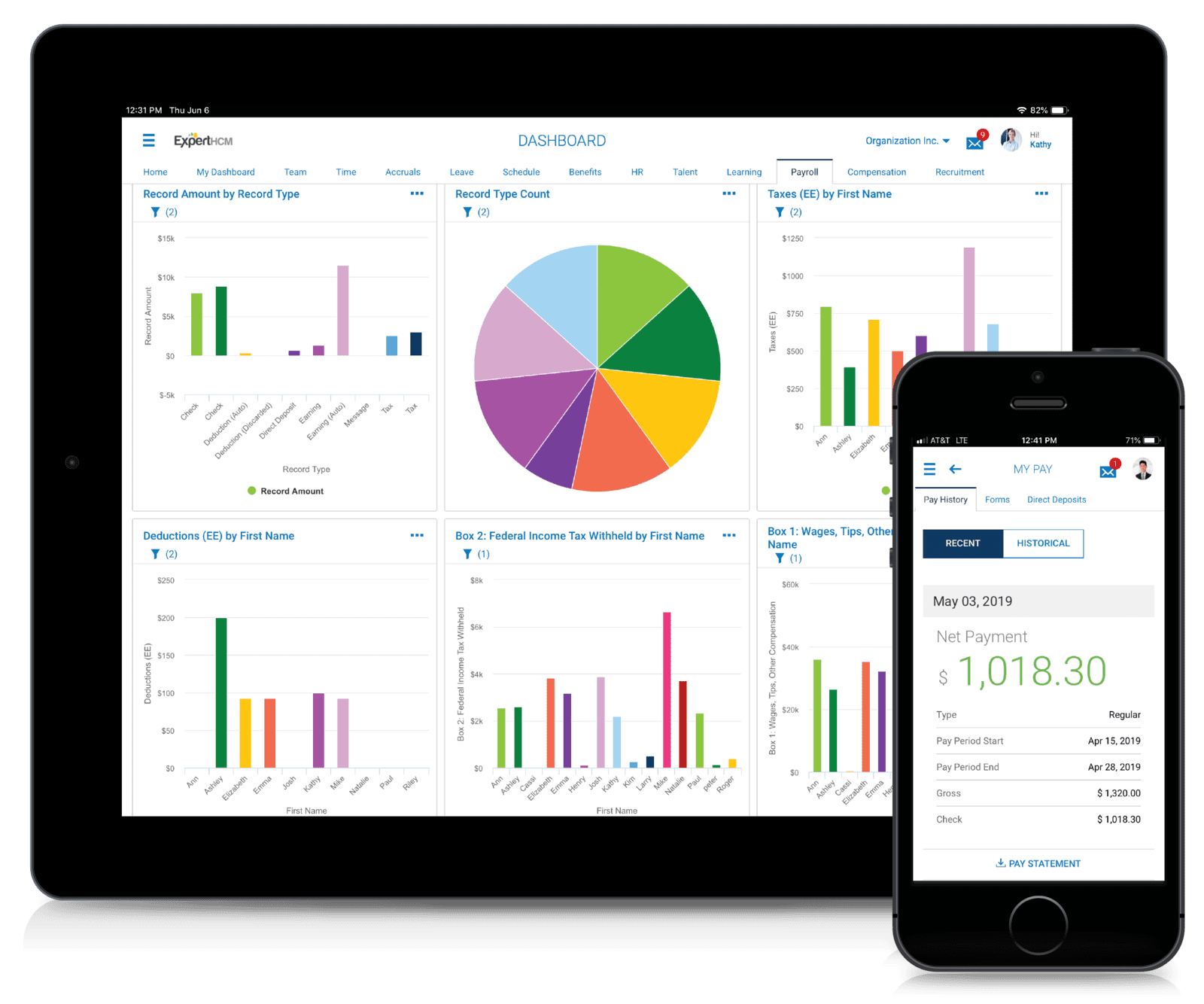

Effectively manage regular and variable-hour employees’ benefit compliance with alerts that notify managers when an employee’s status changes to full time or part time, when an employee is approaching eligibility, and when an employee has scheduled hours that would put him or her over the eligibility limit. at notify managers when an employee’s status changes to full time or part time, when an employee is approaching eligibility, and when an employee has scheduled hours that would put him or her over the eligibility limit.
Plus, if you're taking advantage of our native benefit enrollment tools, your year-end forms will populate automatically! Of course, either way, we'll handle your year-end filing.
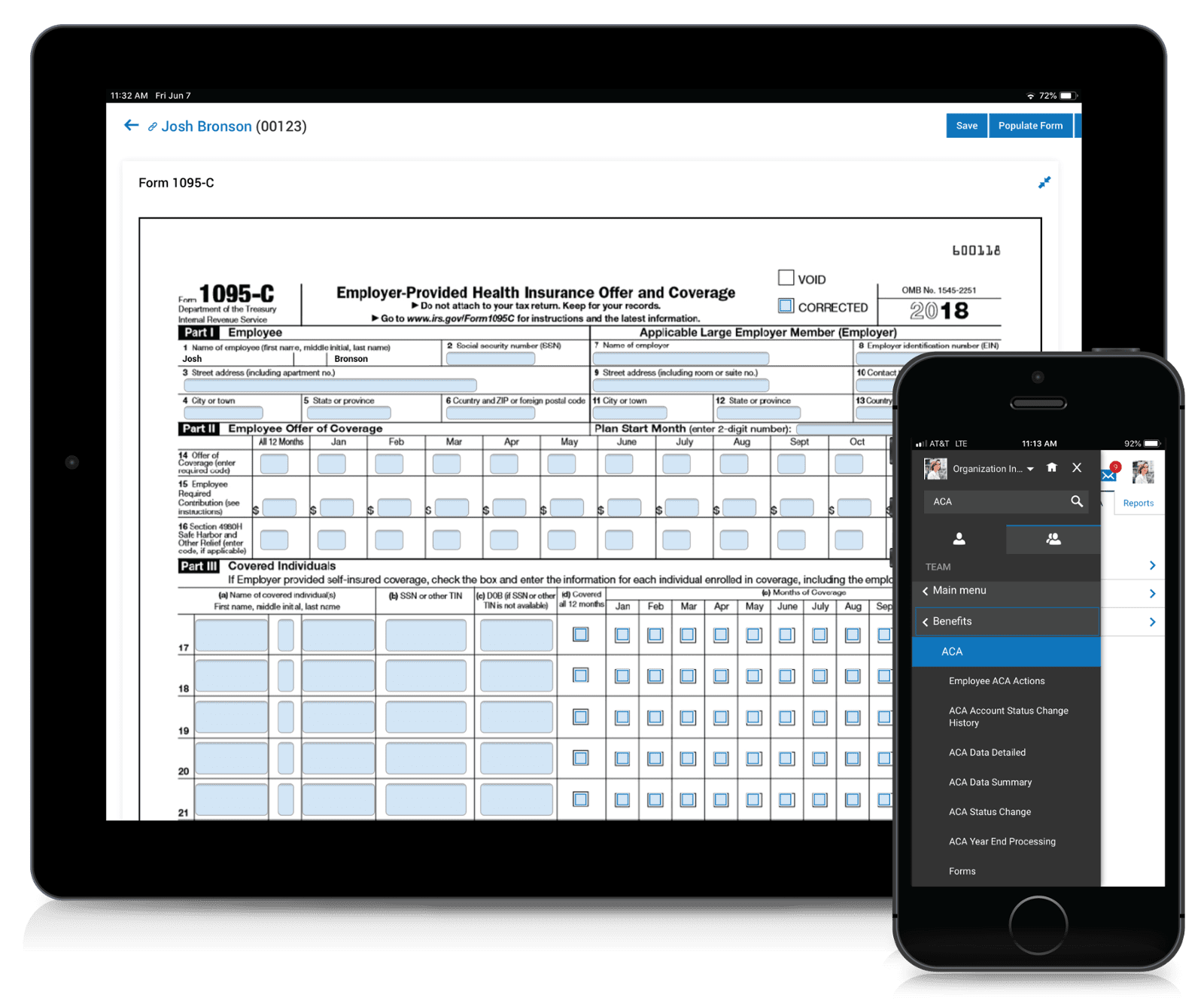

Intricate cost centers, complex labor distributions, detailed general ledger account structure and seemingly endless journal entries are no contest for our in-house General Ledger gurus. Combine their expertise with the power of our reporting and custom file creation ability and you've got exactly what you need to ensure your books are balanced with ease and complete accuracy.

Real-time reporting enables you to analyze payroll activity and trends, verify processing benchmarks, and support regulatory compliance.
All payroll data is readily available through intuitive, highly configurable standard and ad-hoc reporting. Built-in tools make it simple to modify standard reports and to sort, group, filter, or customize report content for any time period.
Payroll Recap and Funding provides an at-a-glance summary of your total payroll liability, a comparison of this week’s total payroll to the previous week’s, and a rolling 12-month view trending total labor and expense changes.
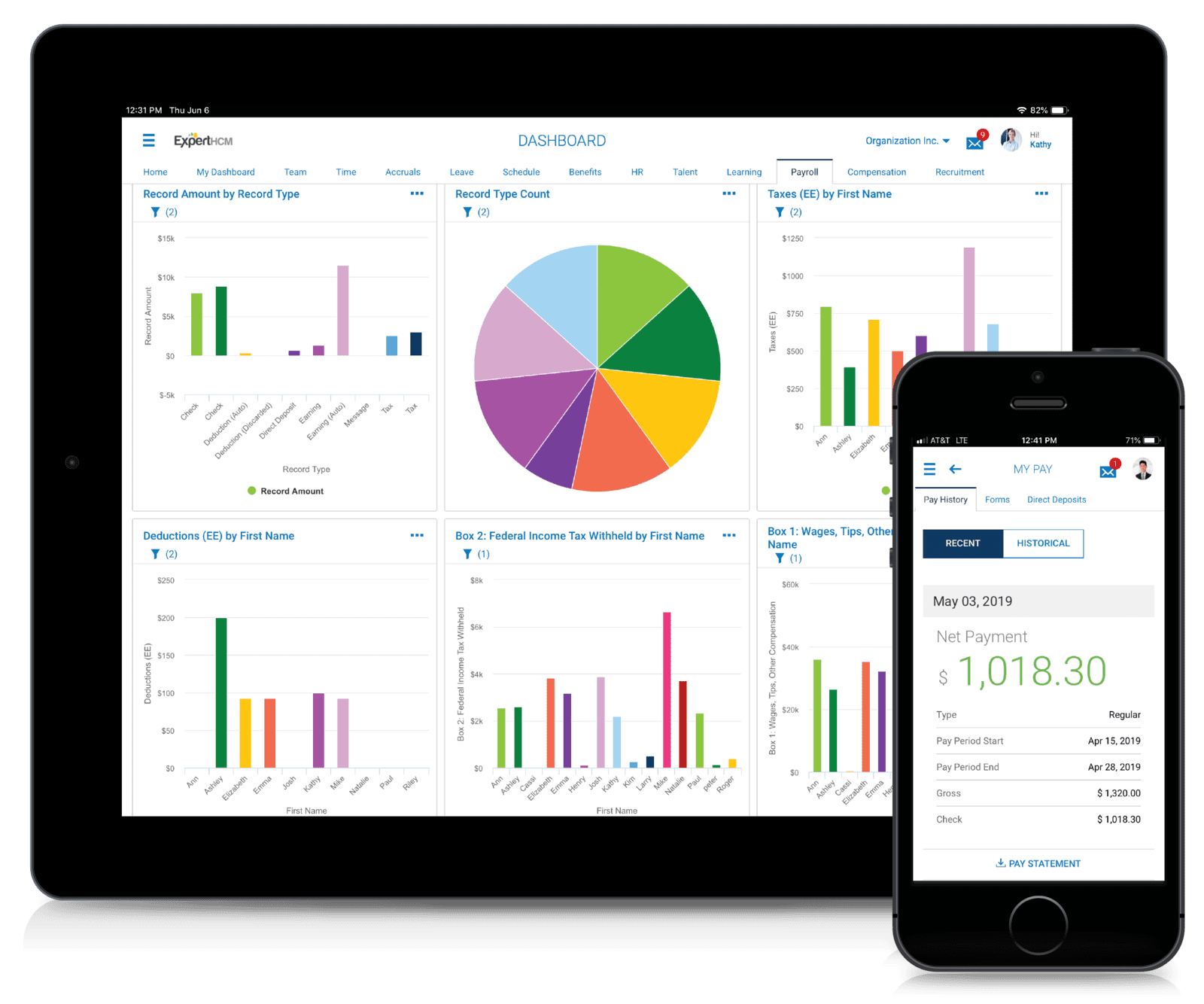
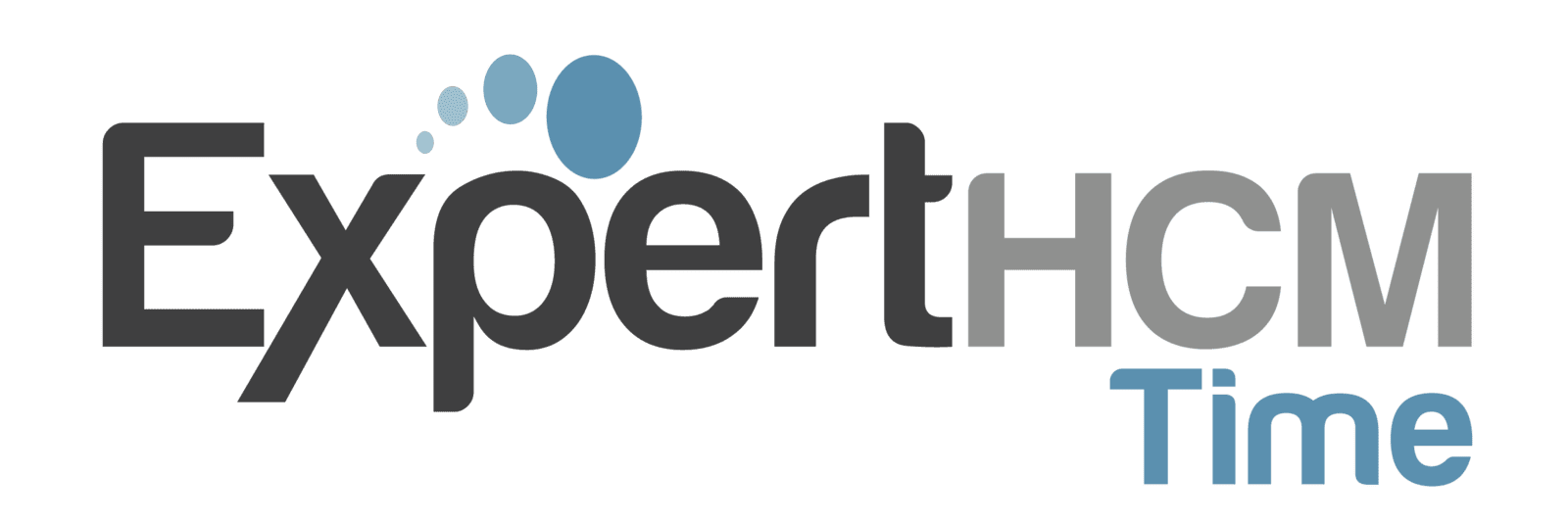
ExpertTime helps your organization control labor costs, minimize compliance risk, and improve workforce productivity.
We offer a wide variety of data collection sources, including biometric options, a mobile app with geographic punch restrictions, web entry or telephony.
Configurable dashboards with built-in workflows provide one-click access to simplify routine tasks such as approving timesheets, correcting exceptions, addressing time-off requests, and confirming eligibility for paid time off.
Real-time visibility makes it easy to enforce work and pay rules and absence-related policies for ongoing compliance and cost control. Violations of your organization’s policies trigger alerts so managers can take action.
Best yet, ExpertTime syncs the correctly calculated hours to ExpertPayroll with just one click!
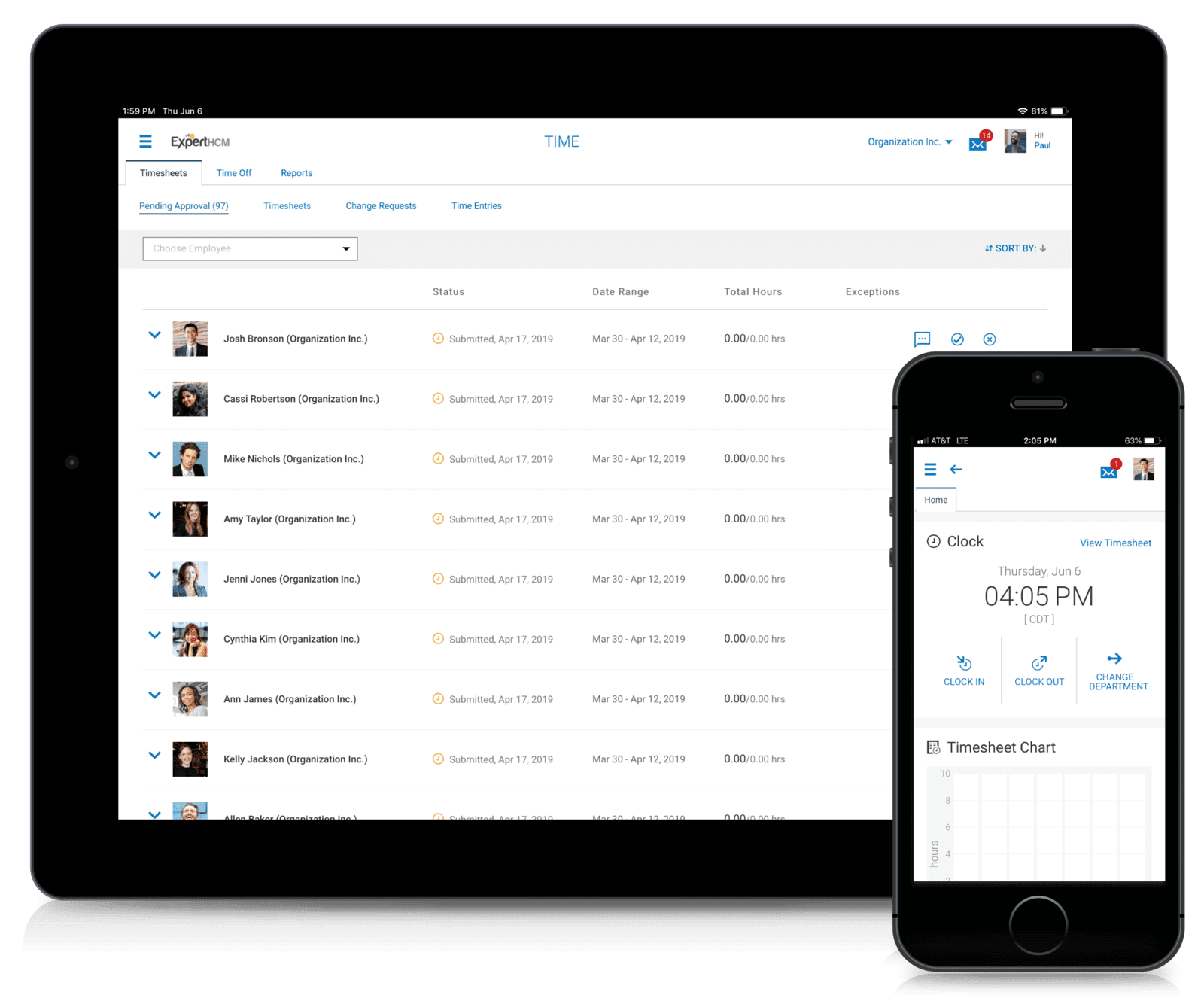

Matching employee availability, preferences, pay rates, skills, and certifications with fluctuating business demands can be time-consuming and frustrating, especially if you are using spreadsheets or semi-automated systems that result in shorthanded rushes, excessive overtime, and even compliance issues. Thankfully, Payroll Experts is here to help!
ExpertScheduler considers employee availability, qualifications and more before generating best-fit schedules based on calculated workload, union rules and labor laws and your set budget, helping you control costs, minimize compliance risk, improve productivity, and drive employee engagement.
Automatically generated and prioritized call lists of qualified workers combined with employee self-service tools allow your managers to fill open shifts with ease while empowering your employees with a user-friendly, transparent scheduling process.
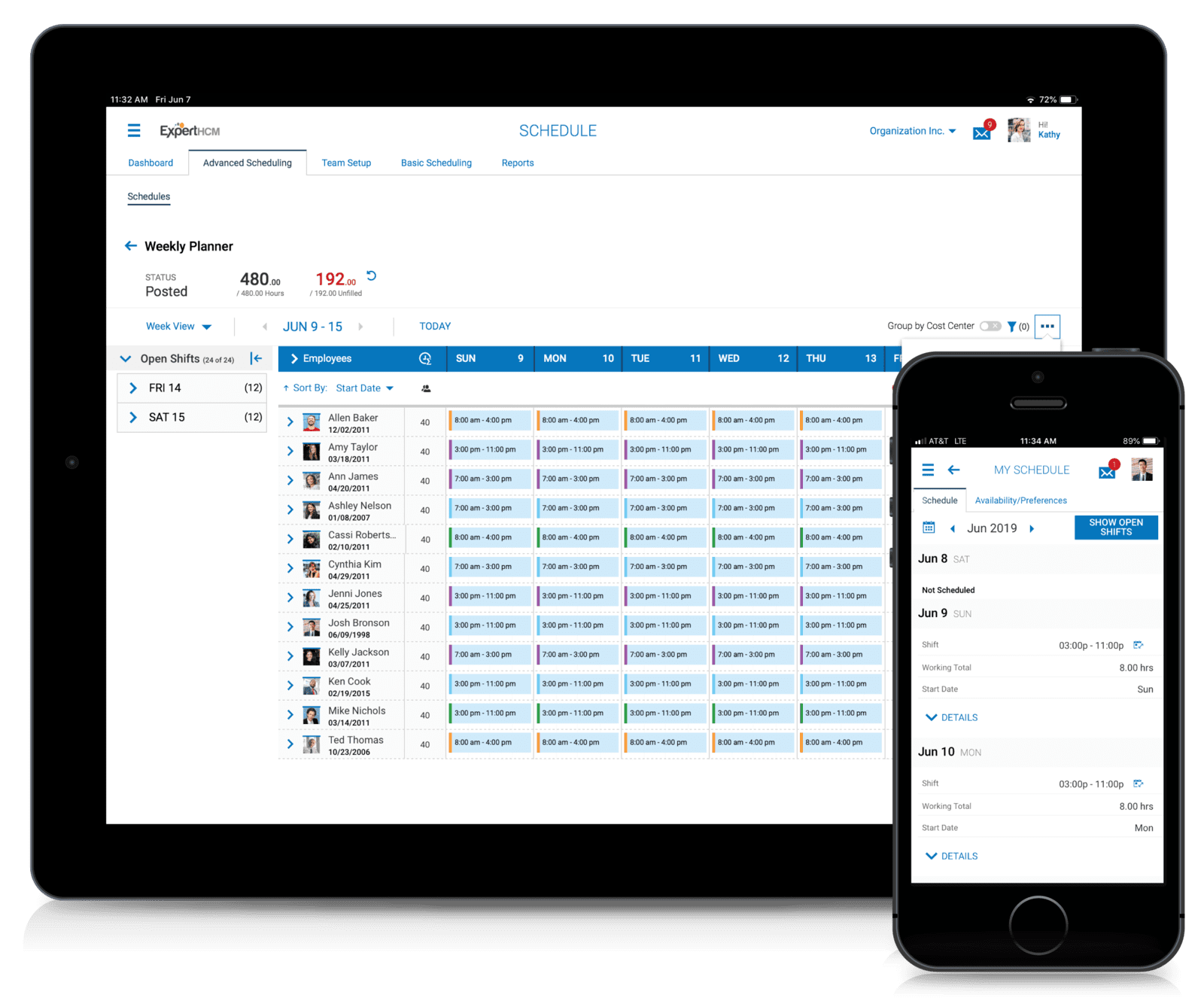

You can edit text on your website by double clicking on a text box on your website. Alternatively, when you select a text box a settings menu will appear. your website by double clicking on a text box on your website. Alternatively, when you select a text box
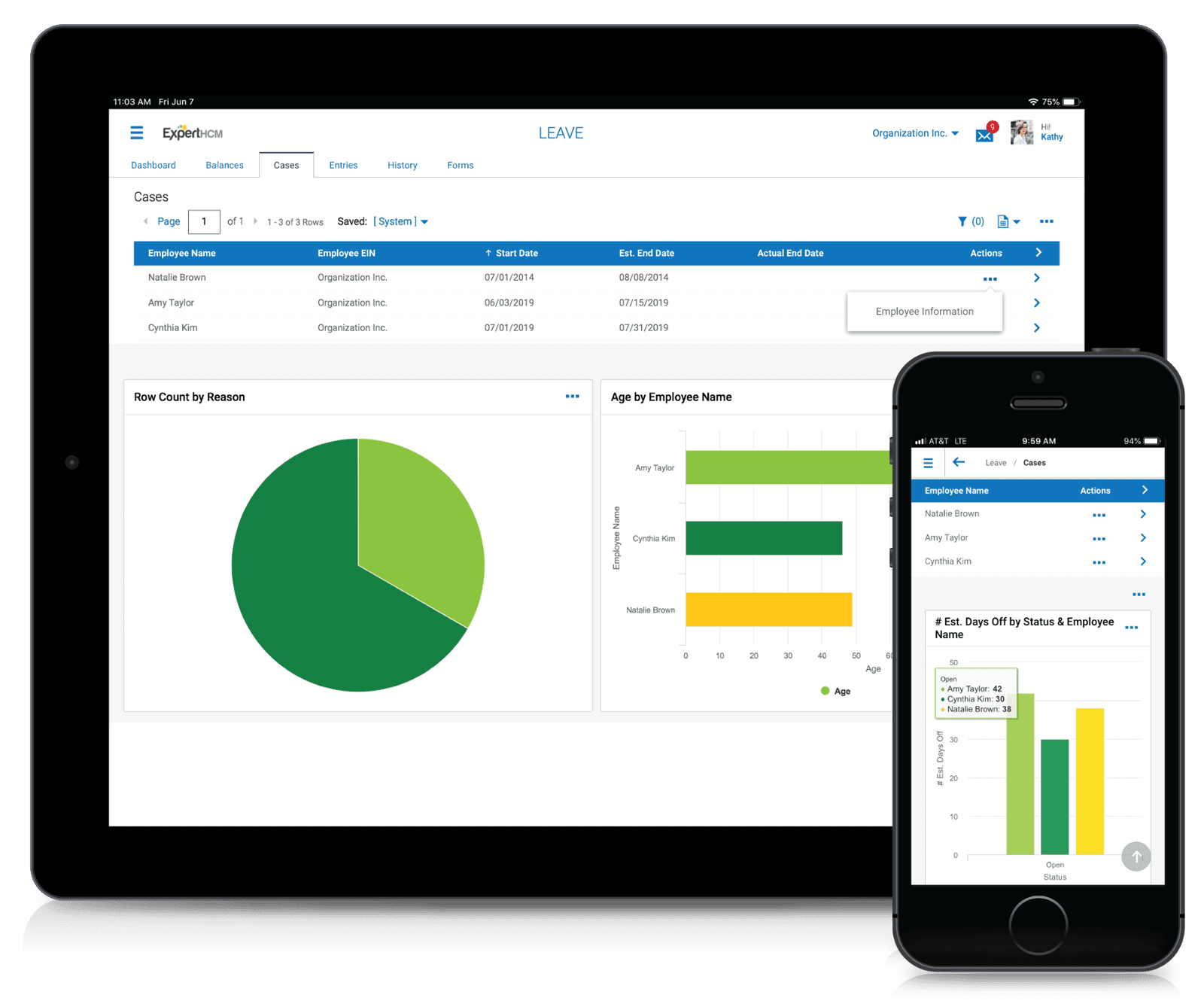

You can edit text on your website by double clicking on a text box on your website. Alternatively, when you select a text box a settings menu will appear. your website by double clicking on a text box on your website. Alternatively, when you select a text box
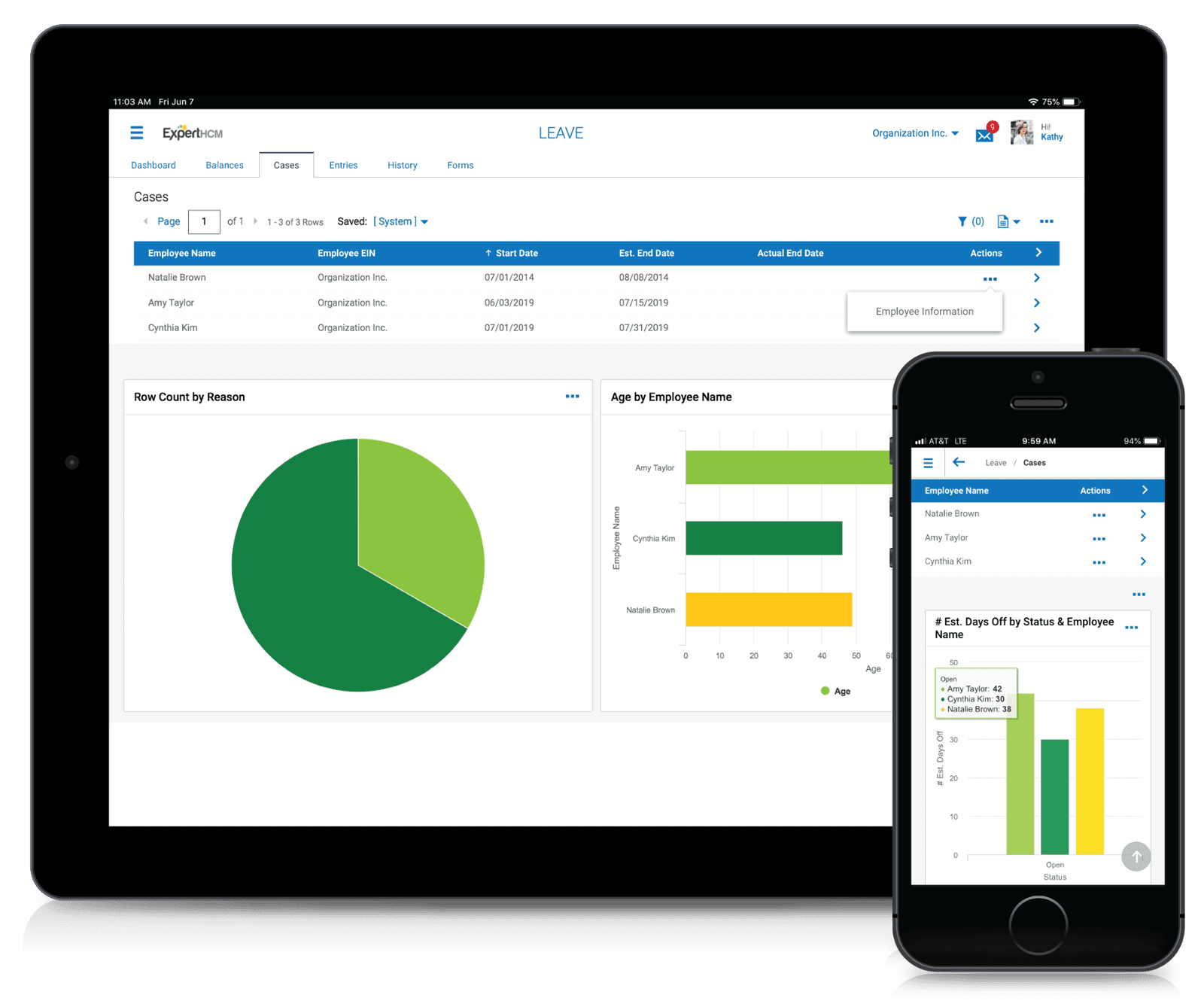

You can edit text on your website by double clicking on a text box on your website. Alternatively, when you select a text box a settings menu will appear. your website by double clicking on a text box on your website. Alternatively, when you select a text box
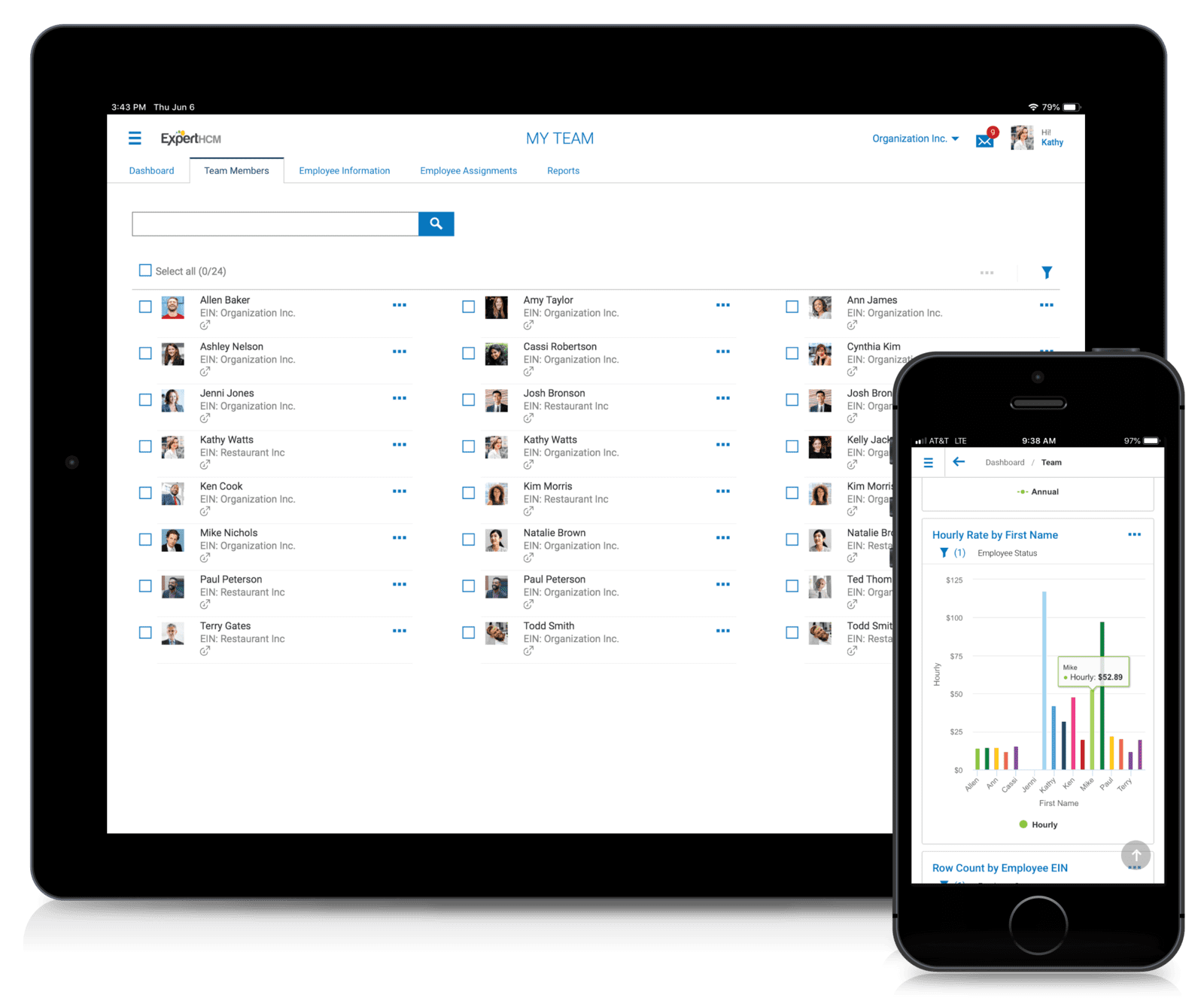

Resume-parsing tools, configurable pre-screening or knockout questions, integrated background checks, custom email templates and iCalendar integration are just some of the tools that make HRApplicant everything you need to source, track, and evaluate quality talent.
Plus, with free and premium job board integration, you’ll gain single-source access to more than 8,000 free job boards and fee-based sites allowing you to attract more talent to your custom career site which updates automatically with your open job requisitions.
Heat maps allow you to better understand characteristics about your existing workforce, such as turnover, and focus recruiting efforts on best-fit candidates.
Applicant information flows seamlessly into the employee record upon hire for reduced administrative effort and a single source of truth.
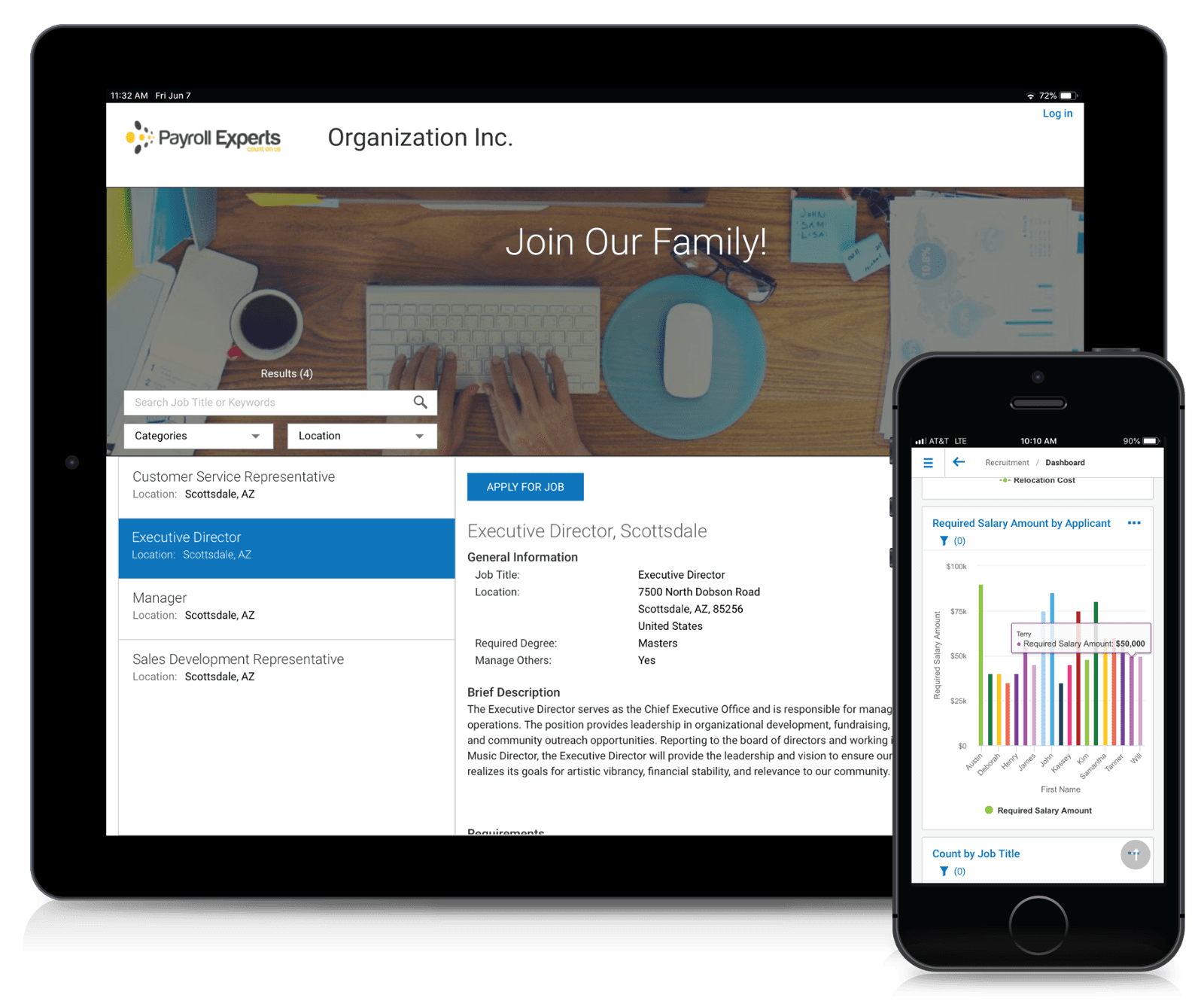

You can edit text on your website by double clicking on a text box on your website. Alternatively, when you select a text box a settings menu will appear. your website by double clicking on a text box on your website. Alternatively, when you select a text box
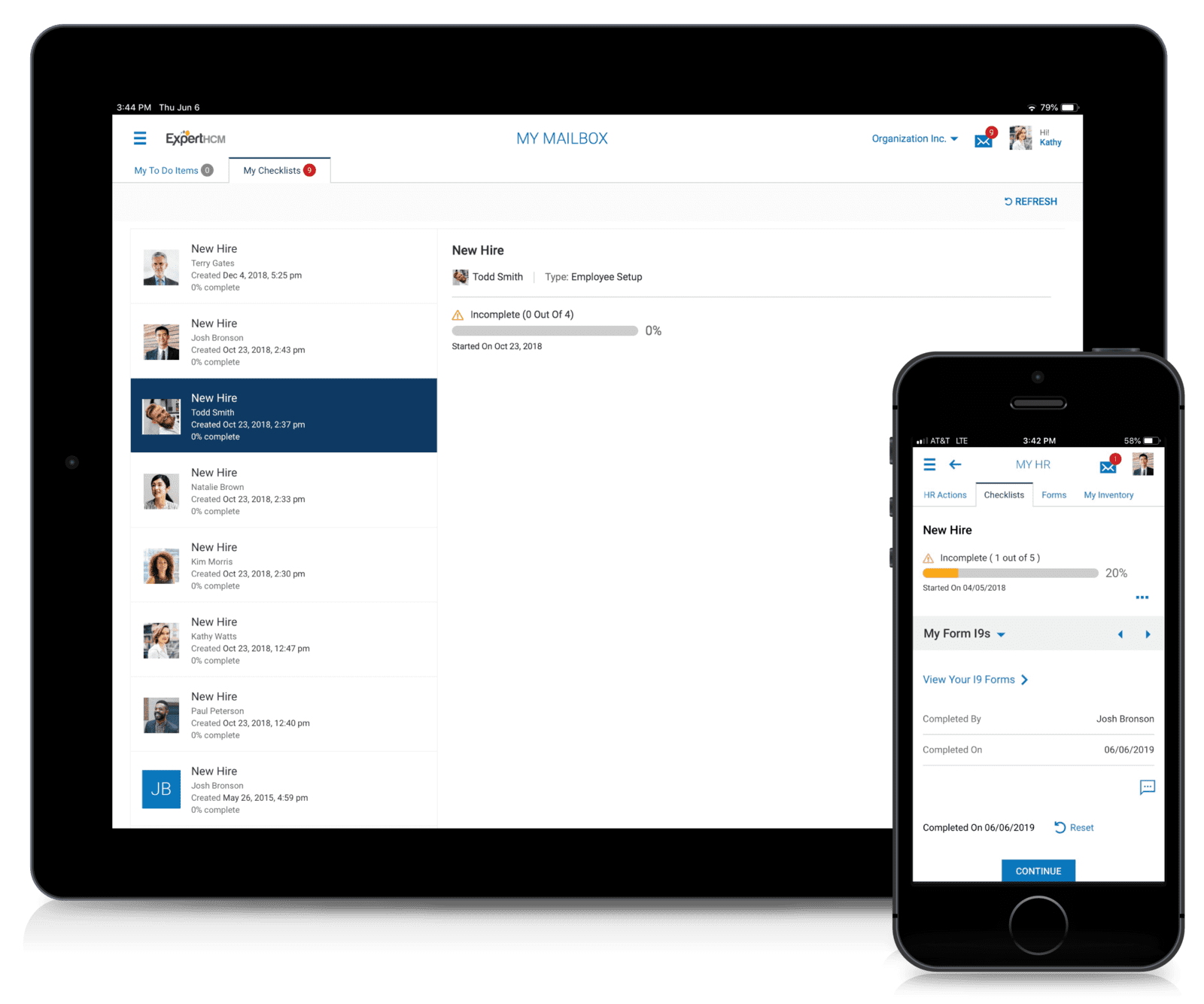

You can edit text on your website by double clicking on a text box on your website. Alternatively, when you select a text box a settings menu will appear. your website by double clicking on a text box on your website. Alternatively, when you select a text box
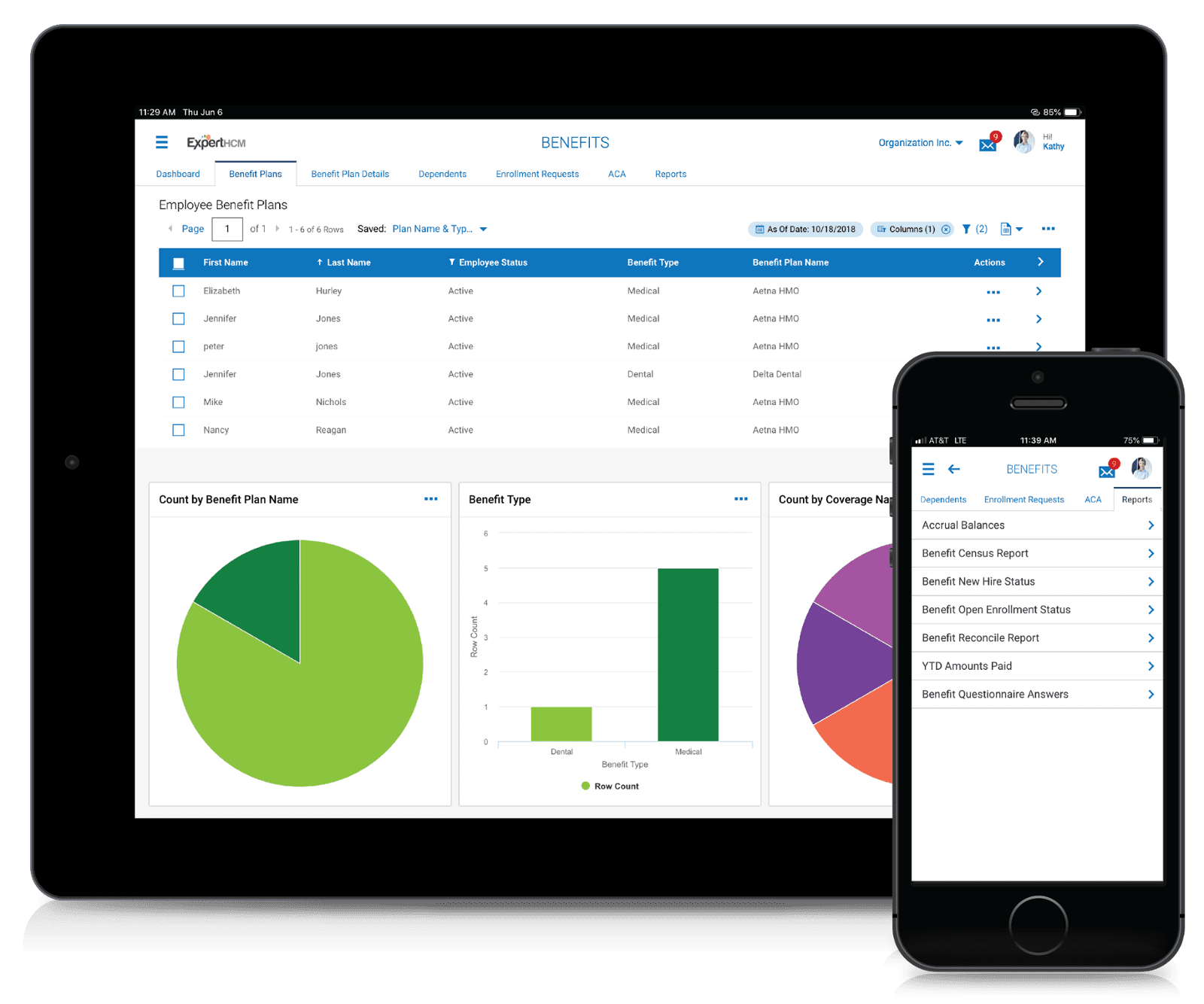

You can edit text on your website by double clicking on a text box on your website. Alternatively, when you select a text box a settings menu will appear. your website by double clicking on a text box on your website. Alternatively, when you select a text box
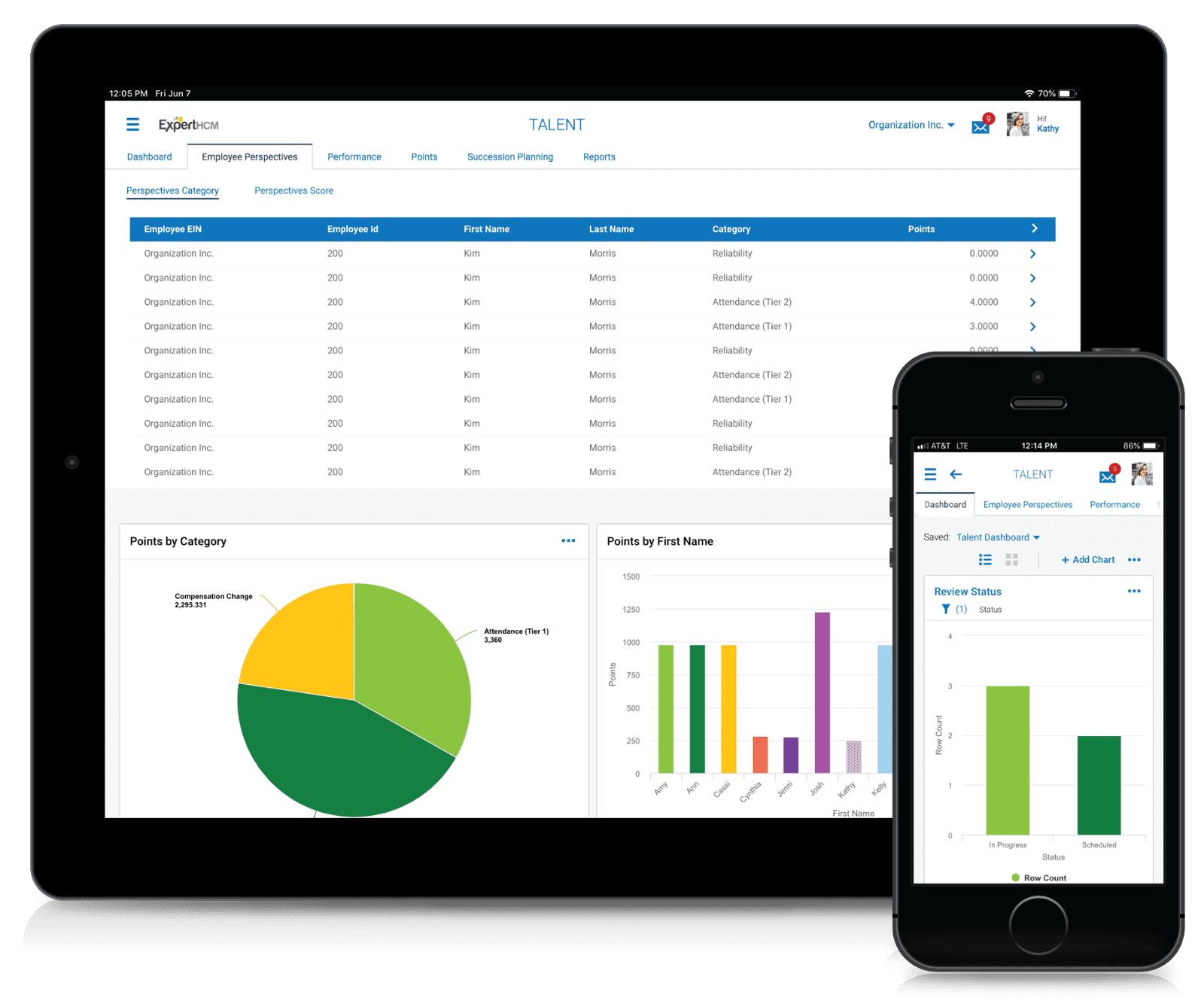

You can edit text on your website by double clicking on a text box on your website. Alternatively, when you select a text box a settings menu will appear. your website by double clicking on a text box on your website. Alternatively, when you select a text box